Design and Technology Guides
A guide to user journey mapping
User journey maps help tell the story of customer experiences across a brand’s touchpoints. At Think Company, our teams use journey mapping to understand how customers are actually using and experiencing a tool or process—and how that real-world experience aligns with the design’s intention. User journey mapping gives us valuable context and insight to build digital strategies that perform in real life.
Table of Contents
- What is a user journey map
- Why is user journey mapping important?
- Components of user journey maps
- When to build a user journey map
- How to create a journey map
- Types of user journey maps
- User journey map examples
- Service blueprints and user journey maps
- Forming digital strategies with user journey mapping
What is a user journey map?
User journey map: Visual representation of users’ various paths while using a tool or system.
A user journey map, also commonly called a customer journey map, is a tool that communicates a user’s “journey”—the path they take while they navigate an experience. User journey maps shed light on the emotional state at specific points during an experience, and can be used to highlight critical touchpoints along that journey. In general, user journey maps help stakeholders see the digital experience within a larger context.
User journey mapping also goes beyond the tool’s intention and illuminates how the user actually uses it and experiences it. If there’s a problem in the user journey, a user journey map allows you to identify the problem in the real world—and resolve it.
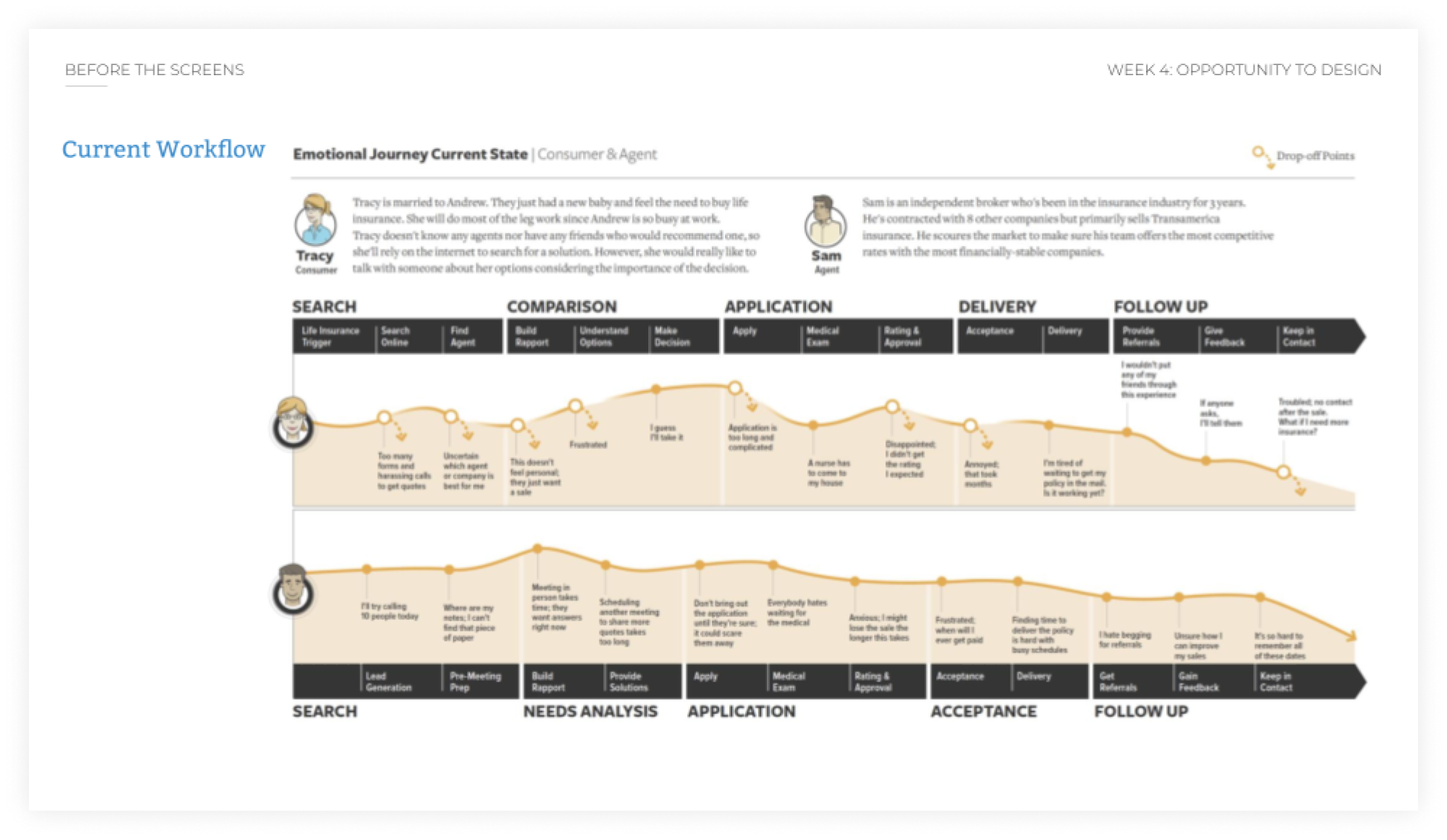
Why is user journey mapping important?
The most important benefit of a user journey map is that it highlights any gaps between intention and reality. Digital experiences designed by even the most seasoned UX teams can still have a distinct difference between how they’re intended to be used and how a user moves through them. There’s always an element of unpredictability.
Customer journey mapping identifies “easy fixes” to alleviate obvious pain points while planning for the future, while also providing insight for creating a roadmap to fixing existing problems and building future solutions. But it’s not all doom and gloom—user journey maps also identify what’s working! This information provides an opportunity to learn from what’s successful, too.
Understanding the areas of disconnection not only inform design teams about where they can try to bridge the gap in the short term, but these learnings also inform future design decisions.
The other benefit to user journey mapping is that it creates a source of universal truth for the whole team to look at together. In many organizations, no one is responsible for looking at the entire experience from the user’s standpoint. With a user journey map, the data is comprehensive, objective, and can be talked about and addressed by the entire team.
Understanding the areas of disconnection not only inform design teams about where they can try to bridge the gap in the short term, but these learnings also inform future design decisions.
Components of user journey maps
While journey maps come in many different formats, there are a few important (and familiar) components that should be considered:
- User archetype: Simply put, the people who experience the journey—who the journey map is about. The archetype should be rooted in data.
- Scenario: The scenario is the situation (or journey) that the map addresses. A scenario can be real or anticipated (if the product doesn’t exist yet and is in the design phase), high level or detailed.
- Journey phases: The stages in the journey; the steps the user moves through. Examples include discovery, purchase, adoption, evaluation, expansion, etc.
- Pain points: The moments in the users’ journey that cause friction, confusion or drop offs, and point to spots for improvement.
- Opportunities: Insights gained from customer journey mapping that help us understand where and how we should optimize the product.
When to build a user journey map
A user journey map can be a framework within which to communicate research findings during a discovery phase. They are great tools when user research is done to understand how a customer or an employee experiences a process or journey–maybe the team went into identify opportunities for improvement in a sales process or to find where to make changes in an onboarding journey or to plan out a new purchasing experience. Journey maps help to shift perspectives to align with users’ actual needs versus what your company stakeholders might be projecting as needs. It’s important to build journey maps based on actual user data, so if you don’t have the ability to do the research, the journey map might be a waste of valuable time and resources.
How to create a customer journey map
Journey maps can be created in many tools and formats. Don’t overthink it, start simple with sticky notes or a simple whiteboard tool. There’s no “right way” to create a journey map, they will look different depending on the business, product or service you are mapping out. Below we share the steps you can take when creating a journey map.
Step 1: Identify the scenario
When thinking about how to create a user journey map, the first step is to identify the specific scenario you’ll be examining.
You can look at scenarios like:
- What moments are causing people to call customer service?
- How are new hires experiencing our onboarding process?
- What factors influence customers to upgrade their subscription?
It’s also essential to think about this user journey and its relevance to the big picture. What is the larger context for this experience, and what other factors might be influencing the user’s journey?
For example, within the customer service ecosystem, users can call, chat, sometimes visit a store, sometimes a sales rep visits their home, or all customer service is self-serve. Ideally, all those experiences are equally seamless or even enjoyable for users. But if one of these individual experiences is inferior, it impacts the customer service experience. It’s essential to consider how this single journey influences and is influenced by other factors before you start.
Step 2: Research
When you create a user journey map, the second step is to identify your target user. This can be a group like current customers, customers of competitors’ experiences, employees, or even specific sub-segments of customers.
Then, double-check that the scenario is timely and relevant to your target. For example, if the scenario is onboarding, the users you learn from should be current employees who are going through onboarding now or have completed onboarding within a few months of the research.
It’s also essential to understand the length of time you’ll be studying. Do you want to look at a user’s 5-minute interaction with an app? Their experience with a brand over a year? The period matters here.
Once you’ve identified your target group, the period you’ll be examining, and ensured this scenario is relevant to your target user, you can move to gathering information. Conduct in-depth interviews, perform a contextual inquiry, or analyze the data from user surveys to understand each step the user takes as they interact with this digital experience.
You’ll want to understand as much about the user’s goals and needs while going through the experience, and their pain points along the way. During this step, it’s essential to use as many different types of research as needed to ensure your data is as comprehensive as possible.
Step 3: Synthesize
Once you have hit saturation with your data, move to finding commonalities within the users’ journeys. Create “stages” and identify key moments, touchpoints, and emotions that happen within each stage. It can also help to focus on these users’ needs and determine whether or not users can be grouped into personas or archetypes. From there, analyze the data to pinpoint what’s working—as well as pain points, user reactions to those issues, what the user needs from the client at that moment, and the available methods for troubleshooting.
This is often a great time to compare the data to initiatives that have already been implemented to meet users’ needs and identify opportunities for further research on touchpoints or archetypes.
Step 4: Build the user journey map
Once you’ve synthesized and examined your data, you can start using the stages you’ve developed to begin plotting the user journey. It helps to create a touchpoint map, visualizing the customer processes and key interactions they have with you.
When building the overall customer journey map, size and color help to emphasize major key moments and touchpoints, and varying highs and lows in the path conveys positive and negative emotions felt throughout the journey. This can sometimes lead to diverging paths if there is an overwhelming pain point that could occur.
It’s important to remember that while the user journey map tells the basic story of the user’s journey, it does not need to account for the nuance of each archetype. Think back to the goal of your map; what key insights do you want to communicate? Let that influence the data you highlight.
Step 5: Make it useful
This basic journey map will help you understand the user, but not necessarily how to address the user or the issues users face. To take it a step further, identify opportunities and create strategies to meet the user’s needs. This is the time to transition from research to design and start to take advantage of the insights you’ve gleaned.
Step 6: Further research
Sometimes, we don’t get all the insights needed to flesh out the full story during the first research phase. Depending on the subject matter, a quantitative survey may be required to understand the frequency of situations surrounding a particular touchpoint or validate whether a key moment happens often enough to be included in the journey map.
Types of customer journey maps
As mentioned above, there is no “right way” to create a customer journey map, just like there is no single type of customer journey map. Depending on your goals and what data you’re trying to glean, you might want to utilize one over another. Below we’ll explain more about a few types of customer journey maps; from current state and future state to day in the life and service blueprints, each has a unique use case. Learn which one might be right for your project!
Day in the life customer journey maps
If you want a wider vantage point, a day in the life customer journey map allows you to understand the actions, thoughts, and emotions that your customers are currently experiencing pertaining (or not!) to your company. Utilizing this type of user journey map is helpful when you’re looking towards new product development—allowing you to create solutions from the ground up. Importantly, day in the life journey maps can be both current or future state, but more on that below.
Current state customer journey maps
Widely used, the current state customer journey map allows you to understand how your customers are interacting with your product or service as it is right now. These user journey maps help you evaluate and improve your product to better your customer’s experience.
Future state customer journey maps
If you’re looking at the future evolution of your product, these customer journey maps visualize what customers will experience in future interactions with your product or company. This type of customer journey map is a great tool to utilize when you’re in the visioning and strategy mindset, assessing your goals and planning for future improvements to your products or services.
User journey map examples
We’ve compiled a few customer journey map examples so you can see a few of the many ways these maps can look.
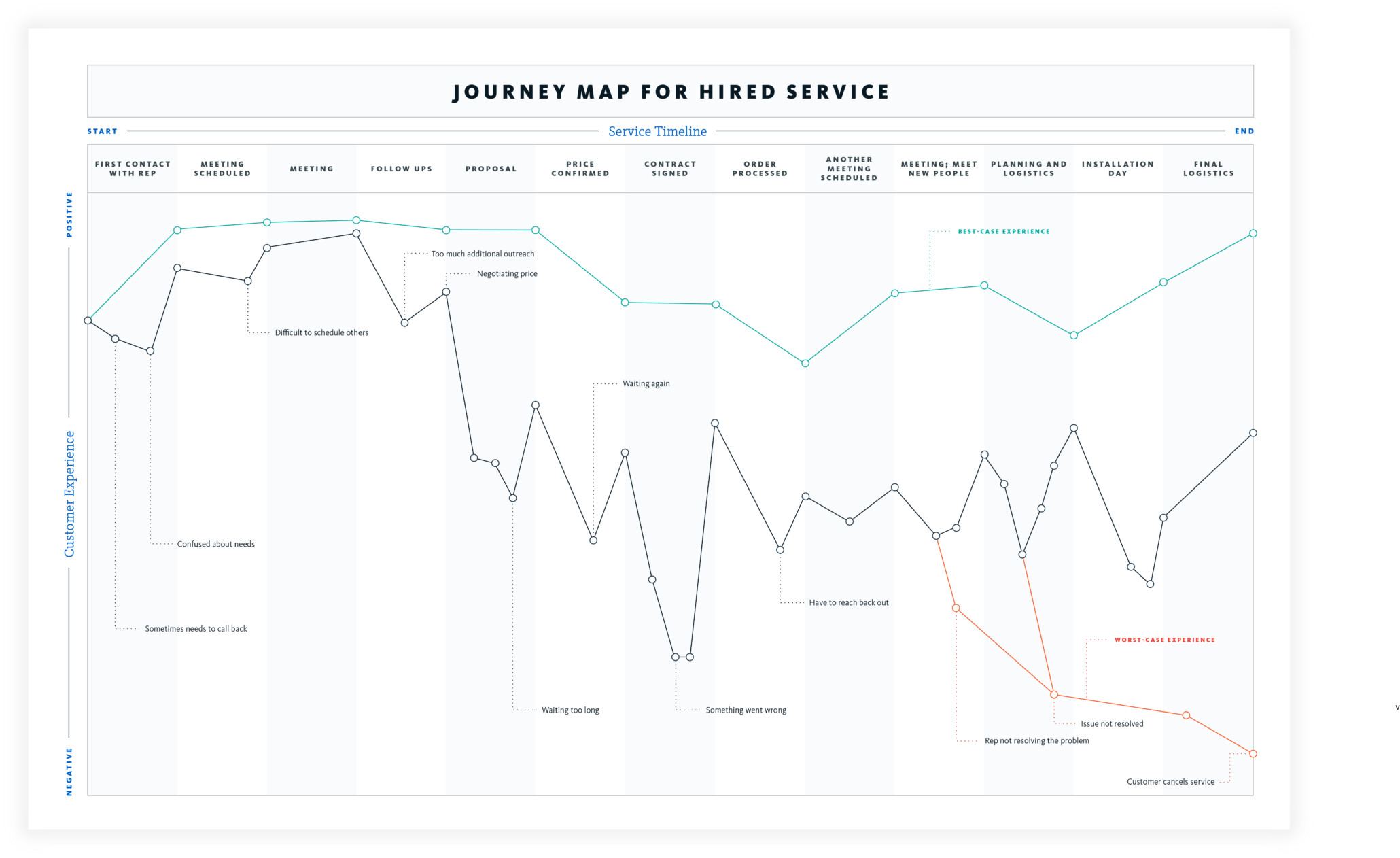
In this example of a journey map for a hired service, you see two simultaneous customer journeys—one for a best-case experience across touchpoints and one for a worst-case experience. The worst-case experience identifies points of frustration for the customer, eventually leading to a negative experience with a company. These examples can apply to many business and service types.

This example highlights how an employee experience can be tracked and assessed during a shorter time frame, like a typical workday. As employee needs are identified, and we find pain points caused by employer systems, the experiences create positive or negative patterns.
Service blueprints and user journey maps
Often intertwined with user journey mapping, a service blueprint is service-focused and maps out the full details of how a service does or could work. It’s all the steps of a service with the employees, customers, tools, and systems involved. A service blueprint’s goal is to help us understand what enables and supports a service, what is inconsistent, and what isn’t working like it’s supposed to.
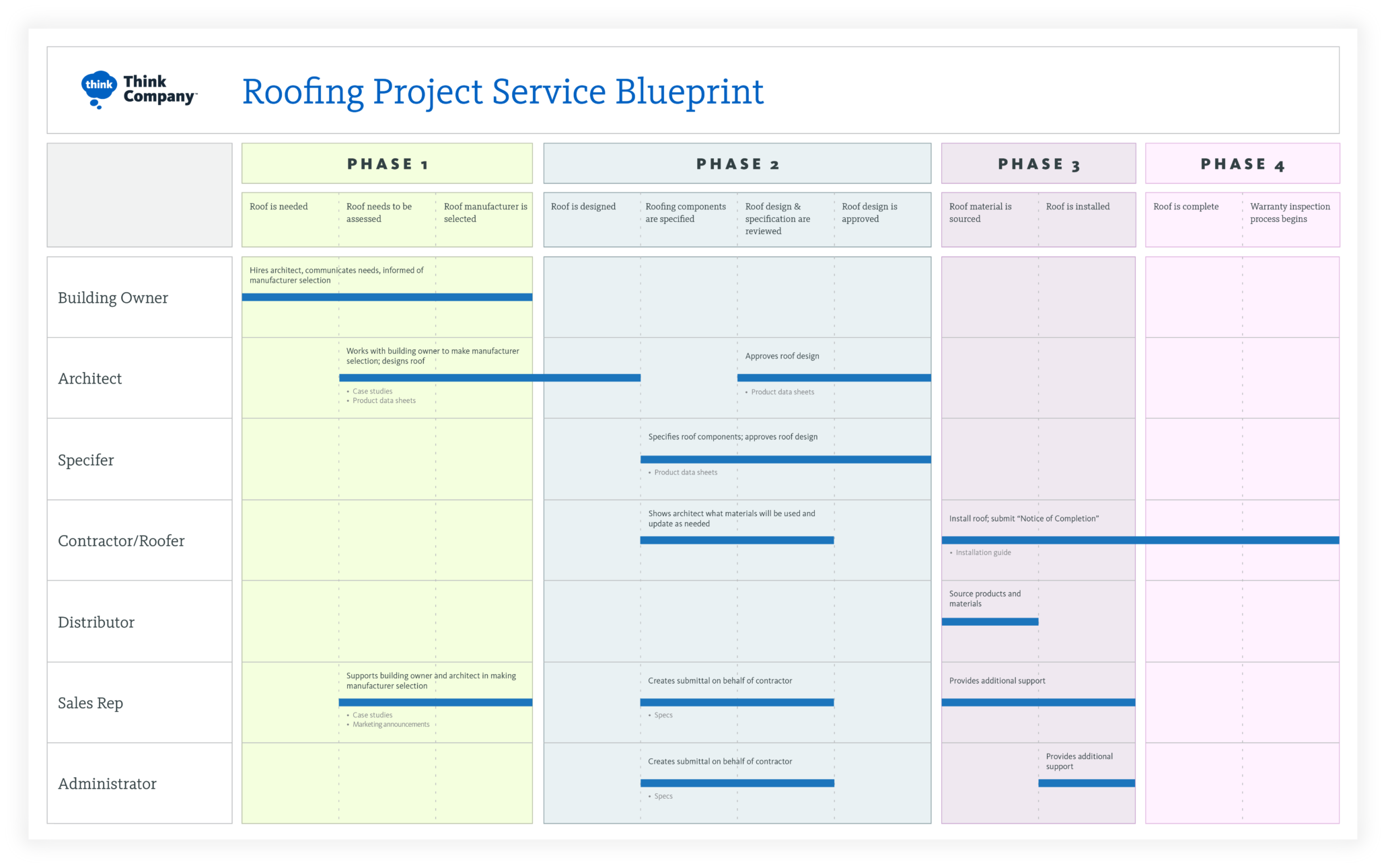
This example of a service blueprint—a visual representation of all people, content, and processes in large projects or service design initiatives—shows another way to map experience when the details are more complex and involve many touchpoints. In this instance, all people involved in a roof installation project can see roles and responsibilities alongside a timeline with corresponding requirements and content needs.
Forming digital strategies with user journey mapping
In the context of digital strategy, user journey mapping is a valuable decision-making tool. A journey map helps your team understand what’s going well within your users’ experiences and where adjustments to your products can make them more helpful to the user.
By thinking about this user journey within a larger digital strategy, you can help your digital tools function within the larger environment and fit into your internal flows. It can also help you think through how your team works from design to development and where product owners fit in.
At Think Company, our teams use journey mapping to understand how users are actually using and experiencing a tool—and how that real-world experience can be adjusted to better align to the design’s intention and the client’s overall goals. But more importantly, user journey mapping empowers our team to understand the high-level, real-world experience the tool fits within. By zooming out of the digital into the real world and then zooming back in to specific touchpoints with the tool, we can create more successful experiences overall.
Want to see more?


