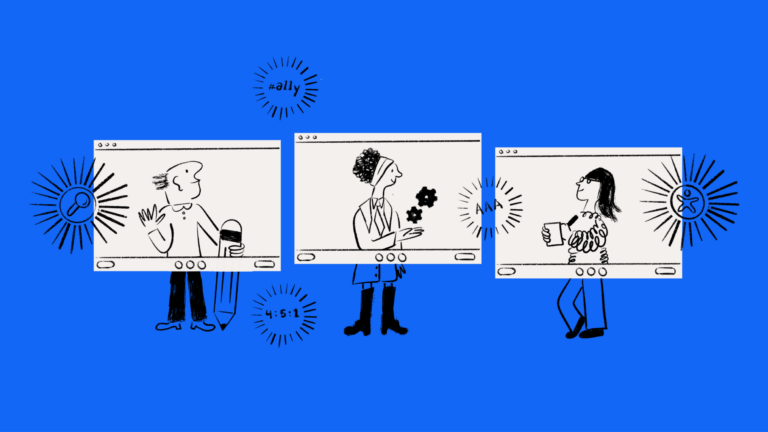Many UX designers are familiar with integrating quantitative and qualitative data into their processes to create engaging digital products and experiences. But many designers are less experienced in tracking how successful those products are, and how to evolve them to more effectively serve the needs of the business over time.
At Think Company, we spend a lot of time thinking about how to measure UX success, and ensure that what we’re building meets the needs of both customers and the business. If you’re looking to get started tracking UX metrics, you’re in the right place.
Why measure UX performance?
Measuring UX impact is essential to a design’s future and ongoing success. By measuring UX performance, designers can determine if users are engaging with and experiencing products the way they were intended. Measuring performance also helps teams to determine if or when they should be changing their UX strategy or seeking additional help.
Measuring UX impact helps designers to make decisions for future designs based on what is or is not working.
What are UX metrics?
According to Qualaroo, “UX metrics are simply measurements of how people engage with the products and services businesses provide. In other words, it’s the emotional and cognitive effect of using a particular product.”
UX designers can learn a lot about users from UX metrics. They might gain a better understanding of the user’s needs, uncover friction points in the user’s journey, or gauge which features are helpful and which aren’t—providing valuable information on how to improve the user’s experience.
There are two primary categories of UX metrics: attitudinal and behavioral.
Attitudinal UX metrics
Attitudinal metrics involve what people say or how they feel about the product. This information is usually generated by surveys or interviews, where people can share how they feel about the product. Common attitudinal UX metrics include:
- Customer satisfaction score [CSAT]
- Net promoter score [NPS]
- Felt speed (within the system as a whole)
Behavioral UX metrics
Meanwhile, behavioral metrics cover the user’s actions and how they interacted with the product. These findings are still quantitative, and include metrics like:
- Task success rate
- Task on time
- Measured speed
UX metrics vs. KPIs
It can be easy to confuse UX metrics with key performance indicators (KPIs). After all, both are sets of metrics that you can use to judge the success of a project or initiative—aren’t they just the same?
While there is some overlap, UX metrics and KPIs have some key differences.
UX metrics measure the user’s experience of a specific product over time.
KPIs are tied to your overall business goals, and are usually more high-level data points like number of sales, revenue growth, or retention.
UX metrics sit under KPIs, and help to serve the business’ larger goals.
How (and WHEN) to measure UX performance
If you’re trying to figure out how to measure UX performance, there are a few best practices to keep in mind to increase your chances of success. First, introduce the idea of tracking metrics early, and align your team around what you want to measure and why.
For digital products like websites and applications, certain metrics can be tracked constantly as users naturally use their site, while other times, researchers may have to conduct experiments to get this kind of information.
Depending on which metrics you’re going after, there are a few tools you can use to get this data. Some of our go-tos include:
- Google Analytics is best used to track the behavioral metrics of a website. These include things like bounce rate, time on page, conversions, and user paths.
- UserZoom is a one-stop shop for UX research and can be used for IDIs (in-depth interviews), surveys, and a range of usability testing (tree test, card sort, click test, etc.).
- Qualtrics is a heavy-duty survey tool that lets you use advanced logic—best for quantitative data. It’s great for things like Net Promoter Scores, System Usability Scores, and much more.
- SurveyMonkey is a survey tool that can be used to conduct attitudinal surveys, like Net Promoter Scores or System Usability Scores.
7 UX metrics to measure
There are a seemingly endless amount of metrics you could measure when thinking about UX, and your choices will likely change based on different products and business goals. However, there are a few worth highlighting. As we touched on above, there are two primary categories of metrics, attitudinal and behavioral, and these metrics can be useful when thinking about the impact of your UX. A little more on each:
1. Customer Satisfaction Score (CSAT)
The CSAT is measured through customer feedback. Not strictly defined, you can ask one question or an entire questionnaire. It’s commonly gathered via this question (or variation of):
“How would you rate your overall satisfaction with the [goods/services] you received?”
This metric allows you to gain a broad understanding of how your product is performing.
2. Net Promoter Score (NPS)
A straightforward metric measured on an 11-point rating, ranging from 0-10, that depicts the user’s likelihood of recommending your product to someone. This score allows you to gauge customer loyalty and understand the percentage of “promoters,” “passive users,” or “detractors” in your customer base.
3. Felt speed (within the system as a whole)
Exactly what it sounds like, this attitudinal metric measures how the user feels about the system’s speed. Does it feel seamless and quick, or clunky and slow?
4. System Usability Scale (SUS)
A valuable quantitative tool, the SUS measures the perceived usability of a system. It consists of 10 questions, all of which are answered according to a 5-point Likert scale. From “Strongly agree” to “Strongly disagree.”
5. Task success rate
A commonly used behavioral metric that helps you understand the percentage of users who have successfully completed a task within a user interface.
6. Task on time
Another widely measured behavioral metric that allows you to uncover how long it took a user to complete a particular task. A good UX will mean less time spent on completing a particular task.
7. Measured speed
Measure speed is the Speed Index, a metric that measures how long it takes for the content on your website (app or system) to be visually displayed. The lower your speed index (or measured speed), the better your UX.
Creating a successful user experience with Think Company
While you may already be familiar with integrating research findings into the first iterations of your designs, the ongoing success of your product or digital experience can hinge on tracking the right UX metrics. With this information, you can adjust and iterate as necessary, ensuring that your product is always meeting the needs of users—and your business.
If you want to see what kind of UX/UI improvements are possible for your product, get in touch.