How to use Airtable for content audits, part 1
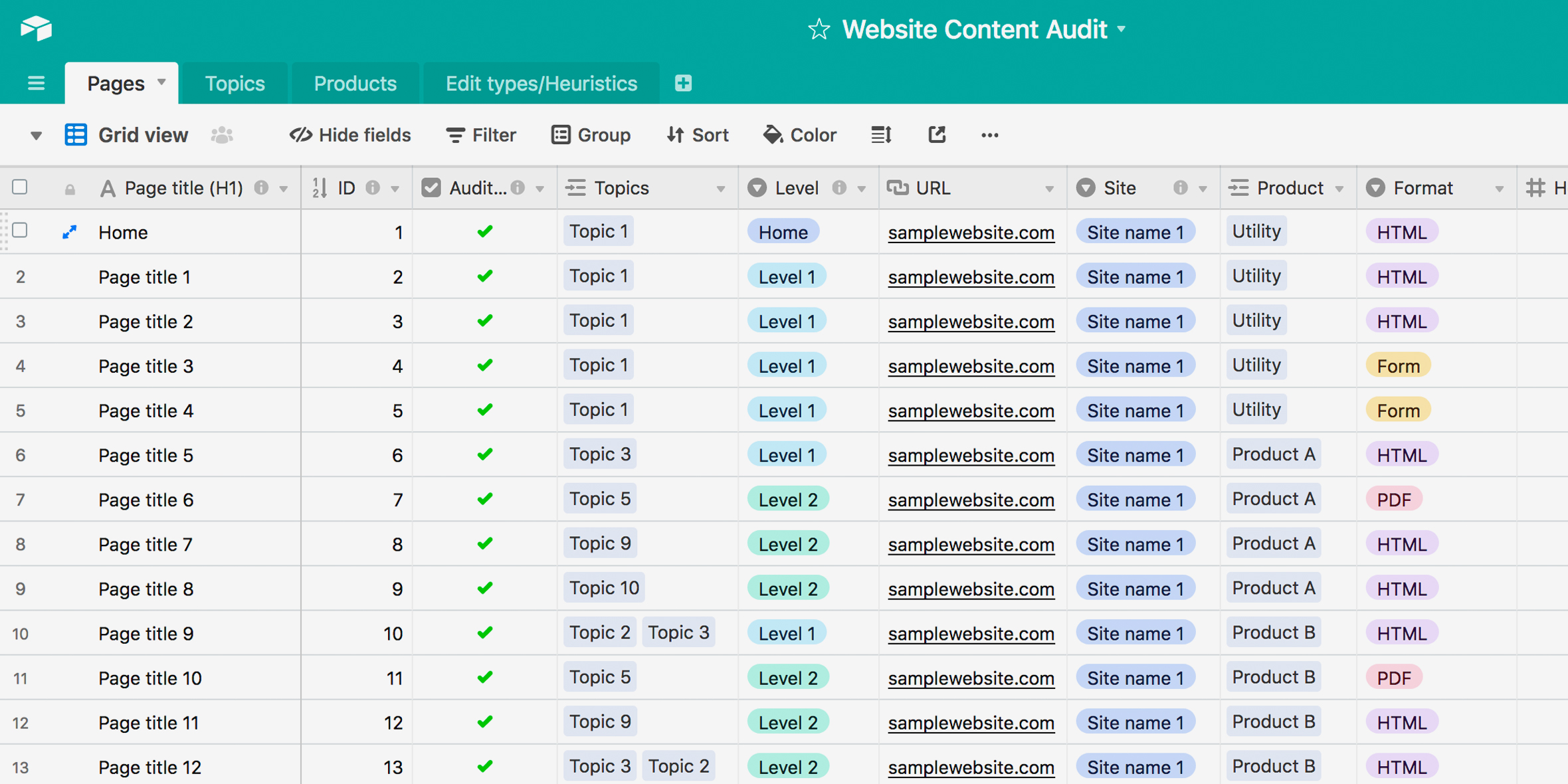
Airtable is a web-based tool that makes it easy to build relational databases and spreadsheets—so easy you could use it to make a grocery list, but also so robust you could use it to build a CRM or analyze UX research.
Or, if you’re a content strategist, you can use it to make many aspects of your work easier and more productive. A great place to start—for any project, and for getting a sense of how Airtable can work for you—is the content audit.
This is part 1 of 2 posts about Airtable for content audits. Part 2 is a detailed tutorial for using the template and Airtable. This post covers:
- A template you can use
- General reasons to choose Airtable
- Specific content strategy insights you can gain
Get the template
You can use this template to get started. Part 2 provides a more detailed tutorial for the template.
The Airtable sales pitch for content strategists
Airtable is just like any good content strategist: hard-working, shape-shifting, and nice-looking (you’re welcome).
💪🏽 Hard-working: Invest the usual amount of effort into a content audit, but get more insights and deliverables out of it. Airtable will become a source of truth that gives both granular and high-level views of your content and makes it easy to cross-connect information.
🤹🏻♂️ Shape-shifting: Once you get the hang of the basics, you’ll find endless possibilities to use Airtable to organize information.
💁🏾 Nice-looking: You can color-code things! The interface is clean, but feels less sterile than a spreadsheet. When you’re staring at a screen all day, not-sterile is nice.
💥Content strategy insights💥
By going through each page of your audit and tagging it with things like topics, formats, and edit types, you can quantify your observations and make connections that give a holistic view of your content as well as lead you toward concrete next steps. Here are examples of insights you could come away with.
If you’re new to Airtable, this will all make more sense in the next installment, where we’ll walk through the template in detail.
Identify gaps. Looking at the Topics table in the template, you can look at the “page count” column to see the distribution of content about each topic and identify gaps.
Pinpoint examples. You can look at the expanded record for a specific topic or product to dive back into a specific page that you tagged. You can then go to that page to grab a screenshot to share as a specific example of an observation.
Connect to user research. Give your content audit findings superpowers by connecting them to user research findings—which might include in-depth interviews, surveys, and analytics tracking. For example: “80% of [key audience] in this survey said this topic is important to them, but only 5% of our pages mention it.” Or, “80% of [key audience] said this topic is important to them, but most of the content about this topic is not clear or consistent.”
Connect inventory and audit. A content inventory is focused on capturing “what’s there?” You don’t judge whether something is HTML or PDF, or whether it’s a Level 1 or Level 2 page; you just record what it is. A content audit is focused on capturing “of what’s there, how well is it doing, according to whatever our heuristics/goals/metrics are?” Airtable makes it easier to connect these related aims. For example: “We have 30 pages about Topic A, and 75% of those pages are in PDF format. That content is accurate and readable, which is great, but to help with findability, which is one of our key goals, we recommend incorporating pieces of that content into the interface as contextual help.” Another example: “There are 200 pages that are 4 levels deep, and many of those pages contain information valued by users. We recommend surfacing that information higher in the page hierarchy.”
Identify next steps. Thanks to the Edit types/Heuristics table in the template, when your audit is complete, the “opportunities for improvement” section of your content audit summary has basically written itself. You can quantify it with the page count and see exactly which pages are affected.
Scope effort. Similarly, you can use the Edit types/Heuristics table in the template to scope content revisions. You can attach hours estimates to each edit type, and use the page count to calculate total effort. For example: 2 hours per page for adding alt text to images x 30 pages = 60 hours of work.
Coordinate effort. If a particular team is responsible for a product, you could scope effort for each team, by adding a connection between the Products table and the Edit types/Heuristics table. For example: “For the 20 pages about Product B, the recommended edits include this, this, and this, which we estimate will take a total of 200 hours.”
What do you think?
Let me know if you have questions—or ideas about how to make the template better. Comment on this post, share your own work via Airtable Universe, or join the Content + UX Slack group (try the #tools channel). And stay tuned for more posts about Airtable + content strategy!
P.S. I am not affiliated with Airtable to promote their product; I’m just a user and fan.
Ready to move on? Read part 2 here!



