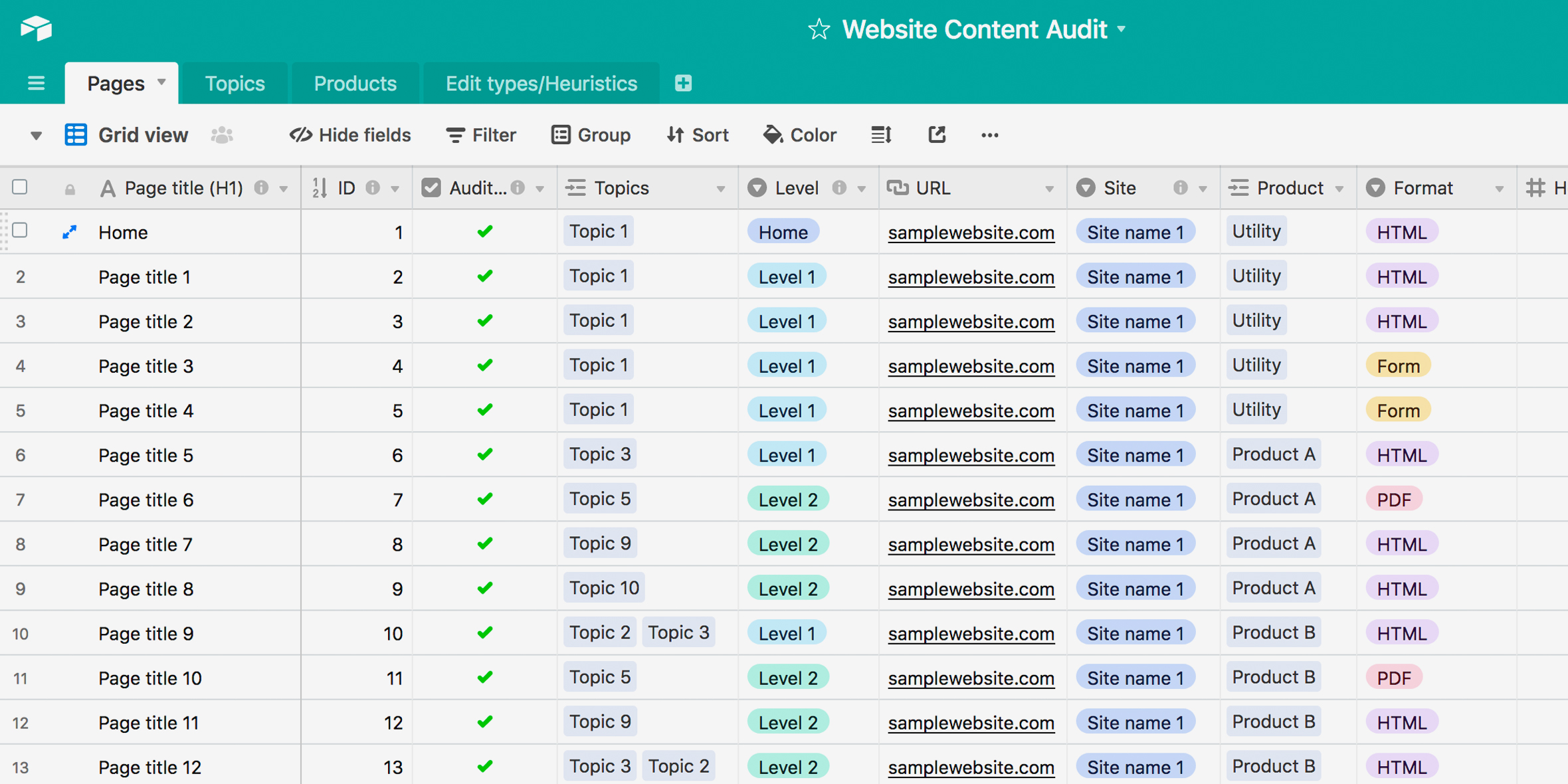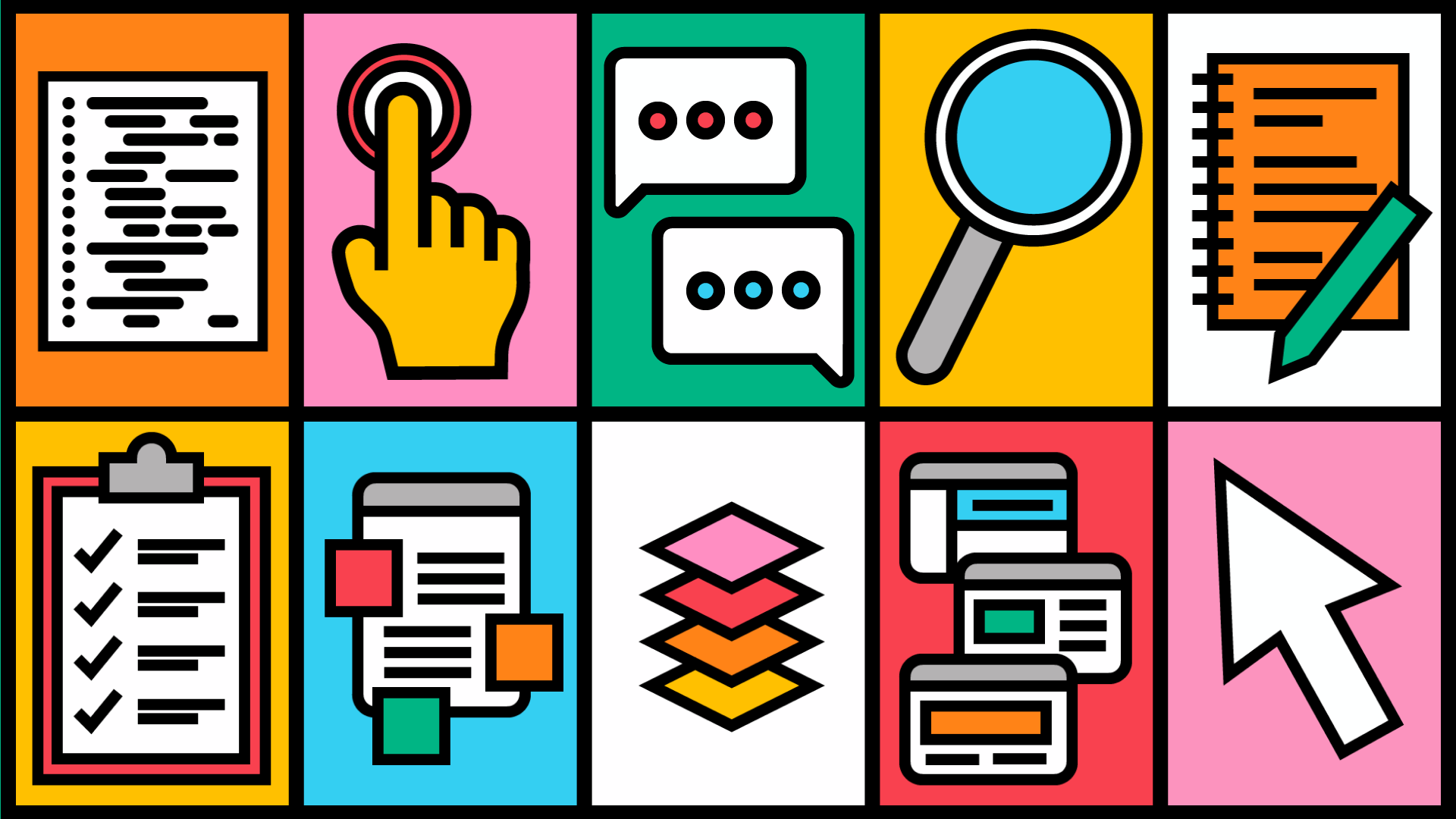
To innovate on a product, it’s always a good idea to determine where it currently stands. While there are various tools to help create this context, like drawing out user flows, performing a UX audit helps the designer develop a detailed understanding of the product. In this article, we’ll take a closer look at the specific benefits of UX audits, what separates them from other tools, and how to conduct them.
What is a UX audit?
A UX audit allows a designer to organize the components of a product and examine how well those components perform compared to industry standards. All this information is then measured against how efficiently they achieve the product’s goal.
When should a UX audit be conducted?
A UX audit is best conducted at the beginning of a redesign or when pivoting the product to help the designer and the team better understand how the product is positioned and how it operates. It allows the team to level-set with the project, determine ways to improve the product, and plan for what this timeline could look like. In addition, it can be revisited to see what else needs to be changed in the future if only some things can get altered in one project scope.
What is evaluated during a UX audit?
A UX audit, at a minimum, should evaluate sections of a product that are relevant to the scope of the project. For example, if the goal of a project is to update the landing page of the website, the audit would evaluate the individual components on the page itself as well as how those components operate from a UX, UI, and development perspective.
From these three perspectives, components are compared against Nielsen Norman’s 10 Heuristics. These illustrate ten primary concepts a design should adhere to so users can utilize the product and achieve their goals. When performing a UX audit, we need to balance how well a product fulfills these standards in the context of the purposes of the products. If the product meets these standards to the highest capacity, but they’re not being used effectively, the product isn’t going to be beneficial.
A UX audit must consider how the product components match these standards against the product’s ultimate performance. Further, a UX audit is typically completed using a data management tool like Airtable to provide structure and organization. UX, UI, and development components can be categorized as follows:
- UX: what steps a user must take to complete an action and how those screens or flows behave
- UI: what the components look like and their layout within screens and flows
- Development: how the components in those screens and flows operate
What information to include in a UX audit
When preparing a UX audit, it’s essential to remember that audits are a snapshot of a product or website, and can be revisited later to see what was accomplished. This structure can be customized based on how the designer works and the team’s specific goals.
Five types of information to include:
- The name of the component (i.e., button)
- A description of what about the component is misaligned with standards (i.e., the button doesn’t work when clicked on and is an unexpected color)
- A screenshot or image of the component
- The category of what it falls into (In this example, the button doesn’t work and doesn’t follow brand guidelines, so it would be both a UI and development issue)
- The heuristic the component violates and the severity of this violation (Since the button doesn’t work and users would expect it to, this would be a high-ranking violation on a scale from low to high, even though the color would fall into the low-medium category).
How long does a UX audit take?
Depending on the project’s scope, a UX audit may take 2 to 4 weeks. An audit for a suite of products will obviously take longer than an audit of a single product within a suite, but in our experience, this is a good guideline for estimating.
Benefits of a UX audit
A UX audit can be hugely beneficial in getting a team aligned on areas of improvement within their product(s) and a clear path forward. Designers and other team members can understand more about how a product is positioned and how it operates. There are a few specific things we’ve seen teams benefit from with a UX audit.
Make sense of complexity
A UX audit assists in identifying recurring problem areas across the user experience and brings those themes together into actionable next steps. It also allows designers to comprehensively understand how all parts of the product support one another (or don’t) to inform future design decisions.
Identify high impact improvements
The primary benefit of a UX audit is that it provides a clear direction for how to improve the product and what to prioritize in the long and short term based on severity. The audit also tells you what to fix and what to keep in mind when fixing it. A common heuristic that gets violated is “recognition rather than recall.” This tells the designer they need to fix the component by making it easier for users to remember how to use it.
Audits specifically provide themes of a product’s shortcomings which are great ways to synthesize findings for stakeholders. For instance, if a product is constantly violating “recognition rather than recall, ” it tells us that users may have difficulty using a product because they don’t know how to use it. We then can propose to stakeholders that a primary issue is navigation.
A UX audit can also be beneficial for any research being conducted by showcasing to a researcher where significant problems may arise in the design. This helps create a more comprehensive discussion guide by providing talking points for the researcher to touch on and explore.
Guide progress and measure success
A UX audit documents the current state of a product and can be revisited after each round of improvements to guide what to address next. After a round of improvements, comparing the new version with the findings of a previous UX audit assists in tracking progress and measuring success.
UX audit template
In addition to the five previously mentioned pieces of information, consider what else you want to include to help make the Airtable sustainable and organized. For instance, do you want another table listing the heuristics and the description of those? If many people are conducting the audit, would it be helpful to know who created what data?
It can be helpful to think of what other UX deliverables the team is producing and if it is beneficial to create relationships between the audit and those deliverables (i.e., if you’re making a UI inventory, do you want to tie that into the audit? If you’re making user flows, do you want to see what categories those components fall into? If you’re making a design system, would it be helpful to see the old vs. the new?)
Conducting a UX audit with Think Company
At Think Company, our UX audits always include the following:
- A recap of the goals for the audit, the process, and what was audited
- An overview of Nielsen Norman’s 10 Heuristics and defined severity scale
- A summary of the main takeaways of the UX Audit
- A summary of the highest and lowest areas of impact based on how often a heuristic was violated and its level of severity
- Recommendations for what changes to prioritize (based on impact and level of effort)
- (if applicable) Recommendations for how the changes from the UX audit can fit into the product roadmap
UX audits are vital because they allow a team to develop an in-depth understanding of its product and goals. This understanding can create a roadmap around which features should be updated first and which components need to be considered in those features. UX audits can also help with user research because it allows the researcher to have a foundational understanding of the products the participants use. This makes it easier to empathize and relate to the participants.
Are you looking to improve your customers’ experience? Is your product underperforming? Chat with our team of experts about conducting a UX audit.
Send us a postcard, drop us a line
Interested in working with us?
We scope projects and build teams to meet your organization's unique design and development needs. Tell us about your project today to start the conversation.